Oracle Version
Requirement is simple; you want to retrieve/recover the Version Information of your currently installed Oracle Database. Let us discuss most of the ways of doing so in Oracle & SQL Server.
Here are some of the ways to get it:
1) DBA_REGISTRY (Table)
SELECT * FROM DBA_REGISTRY;
SELECT comp_id, comp_name, version, status, namespace, control FROM DBA_REGISTRY WHERE comp_name LIKE '%Oracle%' ORDER BY comp_name;
This will give you the db version along with all the other oracle components installed.
Here is the result:
COMP_ID | COMP_NAME | VERSION | STATUS | NAMESPACE | CONTROL |
CATALOG | Oracle Database Catalog Views | 9.1.0.3.0 | VALID | SERVER | SYS |
CATPROC | Oracle Database Packages and Types | 9.1.0.3.0 | INVALID | SERVER | SYS |
SELECT * FROM V$VERSION
This is the result:
BANNER |
Oracle Database 9G Enterprise Edition Release 9.1.0.3.0 - 64bi |
PL/SQL Release 9.1.0.3.0 - Production |
NLSRTL Version 9.1.0.3.0 - Production |
In case you are using SQL Assistant from Oracle you need the Server output to be set.
SET SERVEROUTPUT ON
EXEC DBMS_OUTPUT.PUT_LINE (DBMS_DB_VERSION.VERSION);
EXEC DBMS_OUTPUT.PUT_LINE (DBMS_DB_VERSION.RELEASE);
In case you are using 3rd Party Vendors for SQL Assistant as Benthic Golden Software you can have an output like this:
Press F10 or select View à DBMS OUTPUT Window
Then run the above code by F7. You will have the DBMS_OUTPUT.PUT_LINE generated output in the following window:
4) DBMS_UTILITY.DB_VERSION (Function)
DECLARE
mydb_version varchar2 (200);
mydb_compatibility varchar2 (200);
BEGIN
dbms_utility.db_version( mydb_version, mydb_compatibility );
dbms_output.put_line( mydb_version );
dbms_output.put_line( mydb_compatibility );
END;
Here is the result using Benthic Golden Software.
SELECT * FROM database_properties WHERE property_name LIKE '%RDBMS%';
Here is the result:
PROPERTY_NAME | PROPERTY_VALUE | DESCRIPTION |
NLS_RDBMS_VERSION | 9.2.0.3.0 | RDBMS version for NLS parameters |
SQL Server Version Information
1)
1) SERVERPROPERTY()
SELECT SERVERPROPERTY ('productversion'), SERVERPROPERTY ('productlevel'), SERVERPROPERTY ('edition')
GO
The result will be something like this:
10.0.1600.1 | CTP | Developer Edition |
Refer to the following link for more details:
SELECT @@VERSION
The result will be something like this:
Microsoft SQL Server 2008 (SP1) - 10.0.2411.0 (X64) Feb 21 2009 |
1:08:36 Copyright (c) 1988-2008 Microsoft Corporation Express |
Edition (64-bit) on Windows NT 6.1 <X64> (Build 7600) |
Refer to the following link for more details:



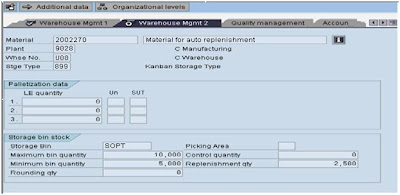
Comments
Post a Comment