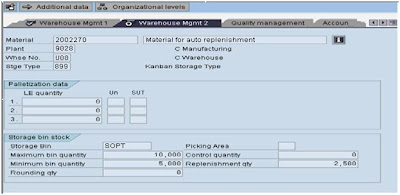Oracle Version

Requirement is simple; you want to retrieve/recover the Version Information of your currently installed Oracle Database. Let us discuss most of the ways of doing so in Oracle & SQL Server. Here are some of the ways to get it: 1) DBA_REGISTRY (Table) S ELECT * FROM DBA_REGISTRY ; SELECT comp_id, comp_name, version, status, namespace, control FROM DBA_REGISTRY WHERE comp_name LIKE '%Oracle%' ORDER BY comp_name; This will give you the db version along with all the other oracle components installed. Here is the result: COMP_ID COMP_NAME VERSION STATUS NAMESPACE CONTROL CATALOG Oracle Database Catalog Views 9.1.0.3.0 VALID SERVER SYS CATPROC Oracle Database Packages and Types 9.1.0.3.0 INVALID SERVER SYS 2 ) V$VERSION ( View ) SELECT * FROM V$VERSION This is the result: BANNER Oracle Database 9G Enterprise Edition Release 9.1.0.3.0 - 64b...